I said first time successfully install linux is because I ever install it using Ubuntu Version 6.XX LTS and it's disappoint me because I'm not success in install it's Wireless Driver (Broadcom) even though there are many instruction or guide in Internet (Via Googlinggg).
Today I try to reinstall (Never Give Up in Live) it, but this time I use Ubuntu 7.10 (Gusty Gibbon) and search within google to find solution for my wireless and it's SHOCK !!! me .... it's very simple ....
Okay , I will try to make simple tutorial about that.
************************************************************************
Simple Tutorial installing Broadcom wireless device on Ubuntu 7.10
************************************************************************
1. Install Ubuntu 7.10 (I don't explain how to install Ubuntu).
2. Open Software Source (System - Administration - Software Source).
3. Check all of the Options and find the server nearest to your location.
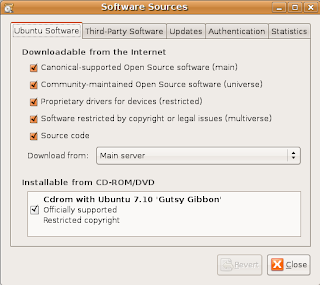
4. After the Software source checked, what you need to do is open Restricted Drivers Manager (System - Administration - Restricted Drivers Manager) then check Firmware for Broadcom 43xx chipset family.
5. After you check Enabled check box, it's will appear confirmation windows; (Just press Enable Firmware button).
6. The package required will be downloaded and installed.
7. After the installation complete, it's will asking for firmware location. You can download the firmware from openwrt.org website or Download from Internet.
7. After the installation complete, it's will asking for firmware location. You can download the firmware from openwrt.org website or Download from Internet.





1 comment:
hey there, I just read you how to on wireless connections through linux Ubuntu. I was just about to give up until you gave me the simple answer. I was just about to reinstall windows. Thanks so much!
Post a Comment